As an Amazon Associate, we earn from qualifying purchases.
If you are looking for the best alternatives for Adobe Illustrator, then this post is for you. It is possible to get both paid and free alternatives for Illustrator.
Adobe Creative Cloud offers a 7-day trial period, after which you have to pay monthly subscriptions. After research and testing, we have come up with a list of 2 paid and 5 free Illustrator alternatives.
If you are looking for a different option for your tablets drawing applications, we recommend this posts on android apps for drawing and best iPad apps for digital art.
Free Alternatives for Adobe Illustrator: Mac and PC
Although paid options like Affinity Designer, Illustrator, and Corel Draw are more professional, it is possible to create simple vector designs with free alternatives, whether online or offline.
What I found to be the best part about free options is that they are simple and user-friendly and do not need too much training to start using.
- Inkscape
- Figma
- Vecteezy
- Vectr
- Canva
- Affinity Designer – Paid
- CorelDraw – Paid
Inkscape

Of all the free alternatives, Inkscape is my favorite. This free open-source vector-based software comes with shape tools and drawing tools just like Adobe Illustrator and a very user-friendly interface. It is straightforward and easy to understand, especially for beginner artists without background graphic design training.
I have used it many times to create designs, enlarge vectors, and more. You will basically be able to do most of what anyone with Adobe Illustrator can do. It allows you to save in different formats like SVG, EPS, PostScript, JPG, PNG, BMP, and more.
Inkscape is good for both pros and beginners. However, if you are creating designs for print, it is only possible to set the color mode to CMYK after finishing designing, which can be inconvenient. CMYK color mode is the basis of pigment print production, and you need to set it as you work on files intended to print.
Figma
If you prefer creating your designs on an online platform, Figma is highly recommended by many designers. I have never used it for my work, but when testing, I noticed that it is to add plugins and scale the application for more uses. For basic tasks, it allows you to create shapes, add text, save files, resize vectors, and more.
It has a basic interface, but I noticed that it can seem confusing when using it for the first time. The key thing to have in mind is that Figma is a layer-based application. This means you need to select the active layer before moving or changing things.
Vecteezy
If you are a beginner and need a resource with stock templates and editable files, Vecteezy is a good choice. You will have many free-to-use vectors and typefaces with both paid and free options.
It is not straightforward, but once you are used to it, you will easily use common tools like pen, shapes, lines, text, and color tools. Vecteezy is a free tool, but you must register an account to save your work.
Being an online platform, you will notice lags when creating large files or designs. If you must use custom images, we recommend saving them in TIFF format before uploading to the platform.
Vectr
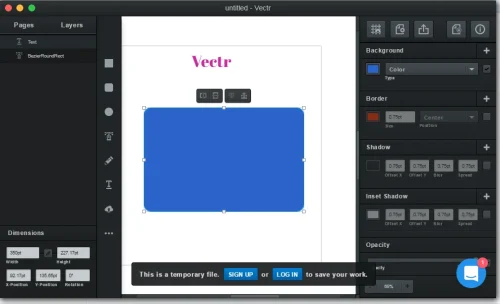
If you are a fresh beginner, the easiest tool you can use is Vectr. Their official site offers many free tutorials that can get you started. You can import images to the platform or use different tools like pen, line segment, shapes, text, and color tools to create vector files just like in Illustrator.
Vectr is an online platform and requires you to register to save your work. It is recommended for basic tasks and lacks complex tools found in professional software. Vectr is best for newbies with no prior design experience.
Canva
Canva is one of the most popular template-based applications. It is not limited to vectors but can be used to create different designs like infographics, posters, social media videos, and more. The availability of many free templates and premade designs makes it faster and easier to get started.
You will still have important tools like a color picker, shape tools, a text tool, and more that offer a good user experience for both professionals and beginners.
Canva is a paid tool, although it has a free mode. The free mode only allows you to save in low resolution, so you might need the paid mode to use it for professional work. Other Adobe Illustrator alternatives include Boxy SVG, Gravit Designer, Linear Curve, XARA Designer, and Vector Trace.
Paid Alternatives for Adobe Illustrator
If you prefer professional paid alternatives, we recommend Affinity Designer and CorelDraw. Adobe Illustrator is one of the best and most popular vector-based graphic design software programs. Its top competitors include CorelDraw, Affinity Designer, and Inkscape. Check out the Illustrator vs. Corel Comparison.
Affinity Designer is versatile software for drawing and vector design. Its workspace navigation from pixel to vector workspaces makes it perfect while at the same time offering rasterization and vector tools.
Its features allow it to create vector illustrations and edits similar to Adobe Illustrator. It comes from the same company as Affinity Photo, so you will have to pay for it to start using it. However, it also has no subscriptions or renewal fees, unlike Adobe.
Inkscape is free open-source vector-based software. This means that it comes with shape tools and drawing tools just like Adobe Illustrator.
It is straightforward to understand, especially for beginner artists without background graphic design training. Many beginners prefer Inkscape due to the many free tutorials available, allowing a quick and easy start.
Photoshop Alternatives
Adobe Photoshop is a perfect go-to software for photo editors, digital artists, photographers, and graphic designers. It is an industry standard with powerful features. Despite this, many professionals and new users are considering alternatives like Affinity Photo because of the new expensive Adobe Subscription option.
Other Photoshop Alternatives For Photography and Photo Editing: GIMP, Sumo Paint, Affinity Photo, Photoline, Pjotopea, Paint.NET, Pixelmator Pro, Paintshop Pro, Pixlr, and Photodemon.
Affinity Photo is the top alternative for Photoshop. It has very similar features and capabilities to Photoshop and allows you many customizations, like adding brushes, advanced retouching tools, and plugins. The interface makes it easy for Photoshop users to start on it due to the interface similarity.

You can get Affinity Photo as a one-time purchase from their site with regular 50% off discounts. If you are tired of Adobe subscriptions, this one-off purchase is a good option. Like Photoshop, it is perfect for graphic design and photo editing.
If you are looking for a free online option that you can use in the cloud, check out PhotoPea. It seems like a Photoshop Lite version with a similar layout and functionality. It is also compatible with Photoshop’s PSD files, so you can edit your PSDs without having to download them.
For digital artists, GIMP is an open-source option that you can use instead of Photoshop. Like Photoshop, it is free and mimics many Photoshop features. However, it has a different interface that may be difficult to get used to. It is also slow when using a MAC system.
Adobe InDesign Alternatives
Adobe InDesign is the industry-standard software for publishing. You can use it to create magazines, brochures, and books. Like other Adobe applications, it is bought at a recurrent subscription fee that can be expensive. Many new publishers prefer one-off or free publishing alternatives.
Adobe InDesign alternatives include Affinity Publisher, Scribus, and Quark Express. Affinity Publisher comes from the same company as Affinity Designer and Affinity Photo. It is one of the best InDesign alternatives out there, with many layouts, grids, paragraphs, and typography controls.

You can use it for publishing, print design, magazines, and book layouts. Just like Adobe InDesign pairs with Adobe Suite software, you will be able to pair Affinity Publisher seamlessly with Affinity Designer and Affinity Photo or Affinity Suite. Their main advantage is their reliability and one-off payment without regular fees and subscriptions.
If you are looking for free publishing software, Scribus is an open-source alternative with page layout tools. This makes it popular among book, pamphlet, and magazine design students. It is not as powerful as InDesign but is good considering it is free. It has many essential tools available for layout in InDesign.
Conclusion
Adobe still dominates a large share of the market. However, many options have come up with similar functionalities without Adobe’s high fees or subscription.
Affinity Suite is the most professional alternative but is not free. It has Affinity Publisher, Photo, and Designer. They work together seamlessly, just like you would on Adobe Suite.
For every professional application, there are some free open-source or online applications that you can use for free. Inkscape, GIMP, and PhotoPea are good examples that you can use.
Free and Paid Alternatives For Adobe Applications
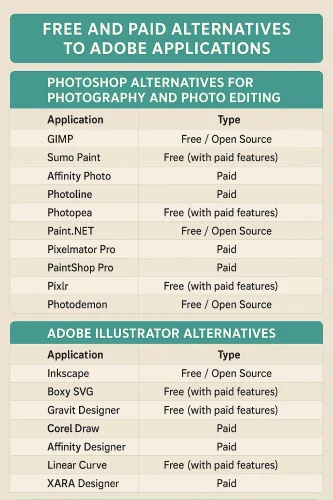
Frequently Asked Questions
Are Adobe alternatives easier to learn?
Yes, some Adobe alternatives like Affinity Photo or Figma are easy to learn. This is due to their simple interfaces. Others, like Inkscape, have many tutorials available for free online. However, some, like GIMP, have complex interfaces that you cannot easily follow.
Are there free Adobe alternatives available?
Yes, many free Adobe alternatives are depending on the function you want to perform. Examples include GIMP, Inkscape, Scribus, and PhotoPea.