The Best Tablet for Photo Editing is a perfect inclusion to your workflow. If you like editing your pictures while on your travel or outside your office, then they are a must-have.
With the many brands and types of tablets available, choosing the best one for you is not easy. You may find it difficult to decide the perfect one for you between Apple iPads, Samsung, Windows, or even Amazon Fire HD tablets.
After testing different brands and types of tablets, we found Apple iPad Pro 12.9 inches to be our top pick. Powerful features and a long battery life set it apart from the rest. Unfortunately, it is an expensive tablet and may not be available for everyone.
If you prefer a cheaper Android tablet that almost matches up to the iPad Pro, we recommend the Samsung Galaxy S8 Ultra. Although it is not as good as the iPad Pro, it takes the spot as the Android tablet available. As a premium-level tablet, it also does not come very cheap.
In our test, we found the Samsung Galaxy Tab S6 lite to be the Best Budget option. We have also included other brands of tablets such as Windows tablets and also highlighted your cheapest options. Most photographers and professional designers use Adobe Photoshop and Lightroom to edit photos.
Top 10 best tablets for photo editing and Photography?
- Apple iPad Pro 12.9 inches Best overall
- Samsung Galaxy S8 Ultra Best Android Tablet for Photo Editing
- Samsung Galaxy Tab S6 Lite Best Budget Tablet for Photo Editing
- XP Pen Artist 24 Pro: best drawing tablet for photoshop
- Samsung Galaxy Tab S7 – Best Samsung Tablet for Photo Editing
- Microsoft Surface Pro 7 Best Windows Tablet for Photo Editing
- Apple iPad Air Midrange tablet for photo editing
- Apple iPad mini Cheap iPad tablet for photo editing
- Samsung Galaxy Tab S8 – Large Samsung Tablet for Photo Editing
- Apple iPad 10.5 inch tablet – best iPad for photo editing
Apple iPad Pro 12.9 inches – the Best Tablet for Photo Editing overall
Apple iPad is one of the most recommended stand-alone tablets for photo editing. This tablet packs great power to seamlessly run any editing software without any lags or hanging.
If you are not on a budget, the Apple iPad Pro is a great choice for photo editing. You will have more power than you need for editing photos but sometimes more is better and your tasks will run very fast.
Although a great pick, this tablet is a little pricey compared to other tablets that will equally get the job done. You will also need to buy the pen separately.
The screen is large at 12.9 inches and very high at 2732 × 2048 Pixels screen resolution. The high-quality liquid retina screen display ensures you will see the colors in a bright, accurate, and vibrant color display. You can even use it when outside or in high-light areas with ease.
The Apple iPad is fast thanks to the new Apple M1 chip processor. Additionally, multitasking is made easy with 8 GB up to 16 GB RAM, depending on the option you choose. You will have 128 GB of storage space expandable up to 1 TB using an external memory card. This space is enough for photographers although there are up to 2TB storage space options.
The tablet is compatible with the Apple Pencil 2 which is great for artists and photo editors. Apple Pencil 2 pen is great with up to 4096 pressure levels and tilt sensitivity. It has a Bluetooth connection and a Bluetooth wireless connection.
Unfortunately, the Apple iPad Pro 12.9 does not come with a stylus pen and you will have to buy it separately. The pen also lacks wireless charging.
Pros
- Large screen
- Fast Processor
- High-Quality Liquid Retina Screen Display
- 4K Camera Recording
- Apple iPad Pro does not need a computer
Cons
- Pen Comes separately
- Expensive
Samsung Galaxy S8 Ultra: The Best Android Tablet for Photo Editing
- Screen Size: 14.6 inches
- Resolution: 1848 x 2960 Pixels
- Processor: Qualcomm SM8450 Snapdragon 8 Gen 1
- RAM: 8/16 GB
- Storage: 128/256/512 GB
- Weight: 726 g
- Dimensions: 326.4 x 208.6 x 5.5mm
- Battery Life: 14 Hours
Apple iPad 12.9 has dominated the tablet industry for a very long without a worthy Android competitor until now. Samsung Galaxy S8 ultra is the Best Android Tablet for Photo editing and the only possible Apple iPad Pro 12.9 inches alternative.
First, the tablet comes with a huge 14.6-inch screen size and an 1848 x 2960 screen resolution. This is larger than the Apple iPad Pro screen and is almost equally as clear.
It however features lower brightness levels at 300 nits compared to Apple’s up to 650 nits. This is however only important if you are working outside and in high-light areas.
The processing power is good and adequate for Photoshop, Lightroom, and most other photo editing applications. This is made possible by Qualcomm SM8450 Snapdragon 8 Gen 1 processor and 8 to 16 GB RAM. The battery life stands at 14 hours 4 hours longer than the iPad Pro.
Overall this is a premium-level tablet that packs great features for many tasks such as photo editing. It even takes the spot for the best Android tablet for gaming you can buy today.
Pros
- Large Clear Super AMOLED Screen
- Powerful Processor and RAM
- Best iPad Alternative
- Long Battery Life
Cons
- Expensive
- Low Brightness Levels
- Lacks 3.5 mm Jack
Samsung Galaxy Tab S6 lite – Best Budget-Friendly Tablets
- Screen Size: 10.4 inch
- Resolution: 2000 by 1200 pixel
- Processor: Exynos 9611
- RAM: 4 GB
- Internal Storage: 64 GB
- Battery: 7040 mAh
- Main camera: 8 MP
- Front camera: 5 MP
- Connectivity: Dual sim, 2G, 3G, 4G, Wi-Fi
- OS: Android 10
The Galaxy Tab S6 is a two-in-one device that has the mobility of a tablet with the power of a PC. It has an amazing display of 10.4 inches with a 2000 by 1200 pixel resolution that will do your photos and design work in clean and high clarity.
The Tab has an OCTA- Core Processor, 4 GB of RAM, and 64 GB or 128 GB of storage. In tablet mode, you’ll be able to use Adobe Photoshop Lightroom and Photoshop Express.
This fast device handles Adobe programs and it has more than enough storage for all your Photoshop files and a processor that can open them with ease.
The Samsung S pen, designed with Wacom’s top technology, comes for free with the tablet and allows you greater control when editing and creating. The pen is comfortable and fits neatly into the back of the tablet. The battery charges incredibly fast ensuring you can do what you need to when you need to do it.
Pros
- Excellent screen size
- Very good battery life.
- S pen support
Cons
- No keyboard accessories.
- There is no fingerprint sensor
XP Pen Artist 24 Pro: best drawing tablet for Photoshop
- Screen: 23.8-inch
- Resolution: 2560 x 1440 Pixels
- Color Gamut: 90% Adobe RGB
- Pressure: 1024 Levels
- Weight: 15.43 pounds
If you are looking for the a good drawing tablet to use with Photoshop the XP Pen Artist 24 Pro is your best pick. It will also work perfectly with many other Photo Editing software including Corel Studio.
The XP Pen Artist 24 Pro features a large 24 inch screen size with a clear and colorful 2.5k or 2560 x 1440 Pixels resolution. Additionally 90% Adobe RGB color accuracy ensures you view perfect colors on your screen.
You will have up to 20 customizable shortcut keys that you can set to your favorite go to functions, therefore speeding your overall workflow. The keys are distributed on both left and right sides. This makes the tablet ergonomically designed for both right and left handed users.
Large tablets are usually uncomfortable to use due to their large sizes. An adjustable stand will help make your workflow fun and comfortable.
XP Pen Artist 24 Pro is compatible with Android, Windows and Mac systems. The diverse compatibility is made possible through a USB-C to USB-C slot connection.
The XP Pen Artist 24 Pro is a good pick for Photoshop and Photo editing. It has an inbuilt screen but you have to connect to a computer to use.
Pros
- Large 24 inch screen with 2.5k resolution
- 20 customizable keys ergonomically organized
- Few compatibility issues
- Premium level tablet
Cons
- Must connect to a computer
- Many shortcut keys can be confusing
- Not cheap
Samsung Galaxy Tab S7 – Best Midrange Tablet
- Screen Size: 12.4 inch
- Resolution: 2800 by 1752 Pixels
- Processor: Snapdragon 865+
- RAM: 6 / 8 GB
- Internal Storage: 128 / 256 GB
- Connectivity: Dual sim, 3G, 4G,5G Wi-Fi
- OS: Android 10
The Galaxy Tab S7 is without a doubt the best tablet running on an Android operating system and one of the most formidable competitors of the iPad Pro. It features a 12.4 super AMOLED screen along with a 120-hertz refresh so you will still get to experience superb video clarity that flows like butter.
You will get a PC lag experience with the snap of a keyboard and can use the ultra-low latency S pen to write and move photos around the screen like never before after you are done with your sketches, snap it magnetically onto the back of the tablet where it charges wirelessly.
Samsung tab comes in a Wi-Fi-only version and is powered by the Qualcomm snapdragon 865 plus which is backed with 8 GB of RAM and 512 GB of built-in memory ensuring there is enough storage for all your photos, videos, and apps making it interesting when it comes to video editing.
There is also an 8-megapixel front-facing camera and a dual camera set up at the back that is capable of recording videos at 4k.
Pros
- Tab 7 has a solid processor and RAM
- The tablet has a high-quality camera
- Expandable storage.
Cons
- The tab has LCD instead of OLED
- Expensive
Microsoft Surface Pro 7 – Best Windows Tablet for Photo Editing
- Processor: Intel Core i5-11th | Core i7-10th | Core i7-11th
- RAM: 8 GB/ 16 GB RAM
- Screen Size: 12.3 inches
- Resolution: 2736 x 1824 PixelSense Touchscreen
- Integrated Intel Iris Plus Graphics
- 5MP Front Camera | 8MP Rear Camera
- USB Type-C | Type-A | Surface Connect
- Windows 10 Home
The Surface Pro 7 is an incremental upgrade, but it is an upgrade to a tried and true form factor that Microsoft has refined for years now. It is the first full-touch interface system that is like a tablet and the keyboard can completely disconnect.
The Surface Pro runs a full Window and you can run full versions of all the good software that photographers use, including Lightroom Photoshop.
The tablet holds down pretty nicely into what they call studio mode which makes it easy for you to have a little bit of a rise to it so that when you are retouching on images or something else it becomes easy.
The screen looks great and it is 2736 pixels by 1824 pixels, 12.3 inches, and the build quality of the surface line in general is fantastic for photo editing. A great addition is the USB port that a lot of people have been asking for.
Last year’s Surface Pros were using Intel’s eighth-generation processor and this year we see a jump up to the 10th generation, 1035 G4 quad-core processor that has a base clock speed of 1.9 gigahertz and can be boosted up to 4.2 gigahertz.
Surface Pro has the configuration of a core i5 processor, 8 GB of RAM, and 256 gigs of storage that enables you to store your photos and videos. Battery life is good and can last up to 8 hours or a full day.
The surface pen provides up to 4096 levels of pressure sensitivity good for drawing while the surface style can allow for on-screen interactions.
Pros
- The Surface Pro has a fast processing speed.
- Lasting battery life
- Solid build
Cons
- The pen and keyboard are at an extra cost.
- The tablet has no Thunderbolt 3
Apple iPad – Best iPad for Photo Editing
- Screen size: 10.5-inch
- Resolution: 2360 x 1620 pixels
- Operating System: iPadOS 16.1
- Processor: A14 Bionic
- Storage Space: 64GB / 256GB No expandable Slot
- Cameras: 12 MP Rear 12 MP front camera
With a 10.5-inch retina display a screen resolution of 2360 x 1620 pixels, and amazing color accuracy. This is one of the best tablets for most photographers and artists alike.
You can comfortably use the tablet for 10 hours with just one charge. It has a slim design which means it will not take up a lot of space in your bag thus making it convenient for getting jobs done on the go.
The tablet has also the Apple app which has various features with over 100 different photo editing apps such as Adobe Photoshop and Lightroom that allow you to easily sync your work from your desktop or computer, is engineered for both performance and responsiveness and it has a great processor and decent storage.
Pros
- Bright and high-resolution displays.
- The iPad has excellent battery life.
Cons
- No SD card slot for photo transfer.
- Expensive compared to earlier Apple versions.
Apple iPad Mini: A Cheap iPad tablet for Photoshop
The Apple iPad mini is super thin and incredibly light and comfortable to hold when you are viewing or editing photos and it’s easy to carry around.
It has a display of 8.3 inches LCD which is generally good for watching videos, drawing reading, and taking notes.
The iPad Mini is powered by the A15 Bionic and is best for sketching items. The use of the Apple Pencil on the display is an excellent experience since there is no latency and it feels smooth and natural when drawing.
Apple iPad Air: The Best Midrange Tablets
- Screen size:10.9-inch
- Resolution: 2360 x 1640 pixels
- Operating System: iPad OS 14
- RAM: 3 GB
- Processor: Apple M1 chip
- Storage Space: 64GB / 256GB Not expandable
- Cameras: 12 MP wide Rear and 12MP ultra-wide front
Apple’s new iPad Air is a more affordable but still highly capable option with its 10.9-inch retina display good for photo editing. A lot of attention has gone to this new model powered by Apple’s A12 chip, it’s less powerful than the older Apple versions but it is still able to run photo editing software comfortably.
The processing power and RAM are quite impressive storage when you consider it is working on a device that weighs less than half a kilo and is just six millimeters thick. There is as you would expect less RAM in the tablet still a respectable 3 gigabytes and 256 GB storage to play.
The iPad Air has a long-lasting battering 28.6-hour battery that will give you up to 10 hours of runtime for your day-to-day run. Furthermore, the Apple pencil creates more possibilities and greater efficiency as you can write notes and draw.
Pros
- Super fast processing speed
- Solid build quality.
Cons
- Storage capacity cannot be upgraded
- No SD card slot.
Samsung Galaxy Tab S8 – Large Samsung Tablet for Photo Editing
- Screen size: 10.5 inches
- Resolution: 2560 x 1600 pixels
- Processor: Octa-Core processor
- RAM: 8 GB RAM
- Storage Space: 128 / 256GB
- Battery life: 15 hours
- Weight: 420 g
- Operating System: Android 9
Samsung Galaxy Tab S8 is very similar to the S8 Ultra. It was the first of Samsung’s S8 series of tablets. It is there, but it is not as powerful as its bigger brothers that is the S8+ and the S8 Ultra.
It features a smaller screen at 10.5 inches and a 2560 x 1600 pixels Resolution. For processing power, you will have an Octa-Core processor and 8 GB RAM. Although not as good as the Ultra and S8 +, this tablet will allow you to shoot and edit photos with ease.
One stand-on feature on this tablet is the 15 hours which coupled with the sleek and lightweight build at only 420 grams makes this tablet easily portable.
Conclusion
Yes, Tablets can be used for photo editing. However, we recommend standalone tablets because they are the only tablets that can run Photoshop or Lightroom without a computer.
There are so many tablets that can be used for photo editing and Photoshop at different prices. The choice you make entirely depends on your needs and how much you are willing to spend on the tablet. The trick is to try and get a tablet that is budget-friendly and fits your work style.
Apple iPad Pro 12.9 inches is the best option you can choose for Photo Editing. If you prefer an Android System, then the Samsung Galaxy S8 Ultra is the best iPad alternative for Photo Editing.
How we chose the best Tablet for Photo Editing
Just because a tablet packs powerful features, it does not necessarily mean it has to be good for photo editing or video editing. Some specific features set it apart and allow it to carry out this purpose effectively.
First, the screen size and resolution are very important. This will affect how you will view your work and overall working area. A large and comfortable working area is preferable over smaller ones. The color gamut or color accuracy also needs to be good for quality output of work.
Photo editing is a system-intense process and requires powerful software to be done. Make sure that your tablet is powerful enough to comfortably run whichever editing software you like using without lags.
For this, you need to check the RAM, Operating system, and processor. Large RAM preferably from 8 GB will make sure your tablet does not lag as you work.
Choose a modern processor and operating system that you are comfortable working with. Older processors may not be compatible with new versions of software such as Photoshop CC.
Raw photo files may be too big and occupy lots of storage space. If you like saving your files in your tablet memory instead of an external memory source, you need to consider the storage space. Choose a tablet with a large storage volume or one that can be expanded using an external MicroSD card.
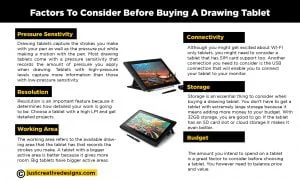
Related Content
- Best Drawing Tablet Under 100
- Best Drawing Tablets That Don’t Need A Computer
- 10 Best Android Tablets for Drawing With Stylus
Tablets for photo editing – FAQS
Can you use a tablet for photo editing?
Yes, the latest iPad is able to be used as a video editing tablet. This is because of its powerful features, good screen, software compatibility and connectivity.
What is the best tablet for photo editing?<br>
Apple iPad Pro 12.9 inches is the Best tablet for Photo editing. If you are on a budget, we recommend Simbans Picasso Tab or Samsung Galaxy S6 Lite. They are both Android tablets.










