The best portable drawing tablets are compact, flexible, and easy to use. They will allow you to use them, whether in the office or outdoors, during your travels. No matter where you are, you will have a chance to continually express your creative work.
What are thebest portable drawing tablets available?
- Apple iPad Pro 12.9:Best Portable Drawing Tablet Overall
- Galaxy Tab S8+: Best portable drawing tablet with pen
- Galaxy S6 Lite: The Best Samsung Tablet for Drawing on a Budget
- Simbans Picasso Tab: The Best Budget Drawing Tablet
- Wacom Mobile Studio Pro 13: The Best Wacom Drawing Tablet
- Galaxy S7+: Android Portable Drawing Tablet
- Huawei Mediapad M5 Lite: The Best Android Tablet Alternative
- Apple iPad Air 4th Gen: Best Portable Drawing Tablet
- Simbans Picasso Tab XL: portable tablet for drawing under $300
- GAOMON PD1161: A Cheap Portable Drawing Tablet Under $200
Apple iPad Pro 12.9: The Best Portable Drawing Tablet Overall
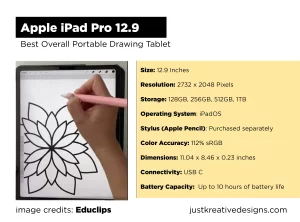
If you are looking for the very best portable drawing tablet, the Apple iPad Pro is without a doubt the best. For several years now, it has been the tablet of choice for many graphic designers and digital artists.
This is mainly because of its standard, powerful, and reliable features. We noticed that most professional-level artists and creatives preferred it for their daily workflow.
The excellent pen, crisp and clear screen, and powerful graphics system make it stand out as an ideal professional tablet. Additionally, unique advanced drawing software like Procreate and Adobe Illustrator are perfectly compatible with it.
Apple Pencils 1 and 2 are the biggest attraction to both pros and beginner artists to use this tablet. The pencil’s responsiveness and accuracy make it stand out as the best pencil for digital artists.
Additionally, its wireless and battery-free charging nature makes it very convenient. To charge the Apple Pencil 2, you just have to place it in the magnetic space at the back of your iPad.
One downside, however, is that you do not get the Apple Pencil 2 in the box when you buy the iPad Pro. You have to purchase it separately, which can be expensive.
Apple Pencils are also not compatible with all versions of the iPad. You have to be keen to make sure you buy the right one that is compatible with your iPad.
If the price is not an issue for you, then this drawing tablet will provide a perfect, unmatched user experience. Unfortunately, you will have to pay extra for the pen because it is sold separately. However, it’s worth the cost because the pencil is highly accurate with a perfect pressure sensitivity curve.
The massive storage space between 128 GB and 2 TB options will save all your projects, programs, and extra files. It is far more than you need.
However, the space is not upgradable using a microSD card, like Android tablets. To upgrade storage, you will have to buy another iPad.
We recommend that you go for the Apple iPad 12.9 if you can afford it because it is more efficient and cannot be compared to other brands. Overall, good graphic design gear is very effective but doesn’t come cheap, and neither is the Apple iPad 12.9 drawing tablet.
Samsung Galaxy Tab SB Ultra, S8+: Best Value for Money
The latest model in Samsung’s top-tier series of Android tablets, the Galaxy Tab S8+, has an 11-inch screen display for your amazing drawing experience.
The S8+ display is an AMOLED screen with a resolution of 2800 x 1752 pixels and a refresh rate of 120 Hz, giving it an excellent display.
The top-end S8+ has a maximum internal storage capacity of 256 GB. However, this can be supplemented with a micro-SD card to increase your storage capacity and preserve your images for longer.

The S Pen is featured, and its lag has been decreased from 9 milliseconds to 2.8 milliseconds, enabling photo editing to be virtually lag-free.
Although you still can’t run a full version of Photoshop on the S8+, DeX mode is still accessible, transforming the device into something that looks more like a typical Windows laptop.
The Tab S8 Plus is our recommendation for the top Android tablets, largely due to the display and cost.
The stunning Super AMOLED display from Samsung features a 120Hz refresh rate. The S8+ is an extraordinarily powerful tablet with a bright, stunning display and a lag-free pen that is ideal for photo editing, making it the best value for your money.
Samsung Galaxy S6 Lite: The Best Samsung Tablet for Drawing on a Budget
The Samsung Galaxy S6 Lite is a better version of the S6 Samsung Galaxy, but cheaper and without any unnecessary features. Oh, plus an audio jack this time around, unlike the more costly S7 and S7+.
Though it may seem like a downgrade for most Samsung Galaxy users, the S6 Lite packs most of the powerful technology used to produce the more expensive Galaxy Tablets. Just like them, the S6 Lite comes with a free S Pen made with Wacom technology that is ideal for drawing and note-taking.
The screen is clear and clean with a 2000×1200 pixels resolution, and with a 10.4-inch size, this tablet is perfect for artists. Give it a try, or check out more Samsung Galaxy tablets with the S pen.

Simbans PicassoTab – Budget-friendly alternative
The Simbans Picasso Tab is ideal for both students and professionals. If you want a cheap drawing tablet that will also allow you to take notes and draw efficiently, then Simbans Picasso is just what you need.
The Simbans Picasso Tab comes with a 10-inch IPS HD screen, which gives high-resolution, clear, and crisp images. Another advantage of buying this tablet is that it has a powerful MediaTek quad-core processor plus 2 GB of RAM, which makes it even easier to multitask.
The tablet also has 32 GB of memory storage, which allows you to download and store your favorite apps and important projects. There is also a 64-GB option that is not so different in price. If you go for this option, then the RAM will double to 4 GB.
The pen is highly pressure sensitive, with 1024 pressure sensitivity levels and tilt sensitivity. What’s more? The tablet comes with a free screen protector, a protective leather case, a good power adapter, and a drawing glove. Simbans Picasso is a standalone drawing tablet that does not need a computer.
Wacom Mobile Studio Pro 13—Wacom Portable Drawing Tablet
- Display: 13 inches
- Resolution: 2560×1440 pixels, 82% Adobe RGB coverage
- Processor: Intel Core i7 Quad-core 8th generation
- RAM: 16 GB
- Internal Storage: 512 GB
- Dimensions: 19.2 x 15.7 x 6.1 inches.
Wacom is one of the top brands when it comes to drawing tablets. However, most of their tablets are not fully portable. They have a screen but no in-built computer system.
Wacom Mobile Studio is one of the few fully portable standalone tablets from Wacom. The tablet packs enormous power and is by far the best professional-level drawing tablet.
A core i7 processor and 16 GB of RAM make it almost impossible for this tablet to slow down when running powerful or many programs at a time.
One thing to note is that the Wacom Mobile Studio was made with artists in mind. As a dedicated drawing tablet, the pen is four times more accurate and pressure-sensitive compared to most tablets.
Unfortunately, this is not a cheap standalone drawing tablet, and you will have to dig a little deeper into the bank to get it. However, as a professional or serious beginner artist, go get the Wacom Mobile Studio, and you will not regret it.
Galaxy S7+ – Android portable drawing Tablet
- Display: 12.4″ inch
- Super AMOLED screen
- Weight: 575 g
- Operating system: Android 10, One UI 2,
- RAM: 6GB or 8GB
- Storage: 128GB or 256GB
- Battery: Non-removable
- Charging: Fast charging (45W)
The Samsung Galaxy S7+ is the bigger brother of the Samsung Galaxy S6 Lite. It is very similar in manufacture, only better. This makes it our pick for the top portable Android drawing tablets.
The screen size is 12.4 inches, 2 inches bigger than the S6 Lite. The display is stunning, with a 2800 x 1752 pixel super ammo LED display with a 120-hertz variable refresh rate. This means that the colors are super clear and crisp.
For storage and multitasking speed, the S7+ comes with 6GB of RAM and a powerful Qualcomm Snapdragon 865 Plus chipset. Storage space is low at 128 GB but can be boosted to 1 TB with an external SD card.
Apple iPad Air 4th Gen: Best Compact Tablet
The Apple iPad Air 4th Gen is your best option if you’re a graphic designer or artist seeking the greatest tablet overall.
It features a 10.9-inch Liquid Retina XDR display with a 2360 by 1640 pixels resolution at 264 pixels per inch (PPI) to take care of the fine details of your painting.
The compatibility is excellent if you already own an Apple gadget. With the 10.9-inch active drawing surface provided by this stand-alone drawing tablet, you can create amazing drawings.
When it comes to performance, the Apple iPad comes out on top thanks to its 64-bit A14 Bionic engine and maximum storage capacity of 256GB.
You can utilize your iPad to its full potential thanks to its built-in accessibility capabilities that benefit people with hearing, visual, mobility, and cognitive impairments.
Huawei Mediapad M5 Lite
Drawing tablets do not come cheap. However, if you are on a budget, you still have a choice for a great Android tablet. The HuaweiMediapad M5 Lite is one of the cheapest Android drawing tablets.
Huawei Mediapad is a high performer, just like most Samsung tablets. The resolution is great at 10.1 inches and 1920×1200 pixels, which is ideal for artists.
The pen is great, with 2048 pressure levels that make for a great drawing experience. Unfortunately, you will need to purchase the pen separately. We also noticed the pressure pen sensitivity levels might not work with some apps.
With a great fast-charging battery and battery life, this tablet is great, with high-end features coming at an affordable cost.
Simbans Picasso Tab XL: portable tablet for drawing under $300
Simbans Picasso Tab XL is small and compact and comes at a very cheap price range. The overall screen size measures only 11.6 inches with 1366 x 768 Pixels HD resolution.
This small size will fit perfectly in your pocket or small bag for portability. Additionally, you will have up to 8 Hours battery life which is equivalent to a full working day.
The storage space on the Simbans Picasso Tab XL is low at only 64 GB. However, you can expand the space using a MicroSD card up to 128 GB. For processing power, you will have a reliable Mali-G52 MC1 processor and 4 GB RAM.
This tablet will be good for simple drawing and Photo editing but will lag when you start doing complex tasks such as animation.
GAOMON PD1161: A Cheap Portable Drawing Tablet Under $200
The GAOMON PD1161 is another tablet with an 11.6-inch screen size. However, unlike the Simbans Picasso Tab XL, it does not have a computer, and you must connect to a computer to use it. If you are a beginner, this is an excellent choice to start out with.
You will have eight customizable shortcut keys that you can set to your preferred functions, therefore increasing the speed of your workflow. The pen interacts with the large screen to provide a great drawing experience, thanks to the high pressure levels and tilt support.
This tablet is diverse and offers easy compatibility with many art programs, making it useful for many different art functionalities such as photo editing, drawing, and 3D animation.
Overall, this tablet is a perfect pick for both professional and beginner artists at a very affordable price range.
How Did We Choose the Best Portable Drawing Tablets?
When choosing the best one available, we first considered the screen size and resolution. A large, compact screen with high resolution was preferable.
We found between 10 and 13-inch screen sizes and HD resolutions and above to be optimal for the best user experience and portability.
Battery life and tablet weight are also important. This will allow you to use your tablet away from a power source. Longer battery life and lighter body weight meant easier portability. 10 hours and above were good enough for the battery life.
You need a tablet that will process tasks without lag or hanging. The overall performance was determined by the processor, RAM, operating system, and storage space.
<strong>Are portable drawing tablets compatible with drawing software?</strong>
Yes, portable drawing tablets will work with many drawing software. However, be careful to check the specifications on the tablet before buying.




![Simbans PicassoTab X Drawing Tablet No Computer Needed [4 Bonus Items] Drawing Apps, Stylus Pen, Portable, Standalone, 10 Inch Screen, Best Gift for Beginner Digital Graphic Artist -PCX](https://m.media-amazon.com/images/I/51zLm+fHzpL._SL500_.jpg)





