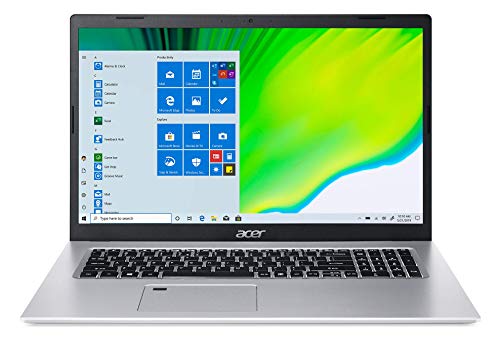As an Amazon Associate, we earn from qualifying purchases.
The best 17 inch laptops under $1,000 will provide a comfortable user experience for users. If you are not sure whether to consider this large laptop for your work, consider checking the how to choose section at the bottom.
Most large 17-inch laptops do not come cheap. However, it is still possible to get a decent option with a large screen for an affordable price range. Whether you are a casual user, student, professional gamer, or creative in search of a big-screen laptop, this post has got you covered.
When testing, we compared some top-performing laptop options with the highest screen refresh rate, resolution, and performance speed, all without going beyond the $1,000 budget.
We did not find any premium laptop with 4K resolution, but Full HD was quite common. Powerful processors, large RAM, and a dedicated graphics card made these laptops ideal for versatile tasks. Most featured the standard solid-state drives (SSDs) storage space, with some being upgradable for a better user experience.
Top 17 Inch Laptops Under $1000
- ASUS TUF Gaming F17: Best Overall
- Acer Nitro 17: Best Gaming Laptop Under $1000
- HP Laptop 17: Best Budget
- ASUS ROG Strix G17 (2023): Best Gaming Runner Up
- Acer Aspire 5 (17-inch): Best for Students
- MSI GF75 Thin: Best for Casual Gaming
- Dell Inspiron 17: Best Large Screen on a Budget
ASUS TUF Gaming F17: Best Overall
- Screen: 17.3 inches
- Resolution: Full HD 1920 x 1080 Pixels
- Refresh Rate: 144 Hz
- Brightness: 274 nits
- Color Gamut: 62% sRGB and 45% DCI‑P3
- Type: IPS
- RAM: 8 GB (expandable)
- Processor: Intel Core i5
- Graphics: GeForce RTX 3050
- Battery Life: Around 6 hours
- Storage: 512 GB SSD
The Dell XPS 17 (2024) is the best 17-inch laptop out there if you are not limited by the $1000 budget range. Due to its price, it did not fit here. We found the ASUS TUF Gaming F17 to be the best pick for this budget range.
It features a 17.3-inch, Full HD IPS screen. For the price, this screen is good, only limited for outdoor use by the low brightness levels at 250 to 274 nits. The resolution and color gamut ensure clear, high-detail viewing of your work, whether reading or streaming on the laptop.
For processing power, it features a powerful Intel Core i5 processor and up to 8 GB RAM for seamless multitasking. Despite being able to run complex tasks, the low 6-hour battery life will limit your overall user experience. You will need to charge it on a regular basis, especially if running complex tasks or streaming 4K videos.
Overall the 8 GB version of the ASUS TUF Gaming F17 is the only one under $1000. Any upgrades to 16 GB or 32 GB RAM or 1 TB to 2 TB storage will have the price shoot from $899 to $2,199. If you need a good laptop for gaming at home, this is the best.
Pros
- Large screen size with high screen refresh rate at 144 Hz
- The GeForce RTX 3050 GPU and Intel Core i5 is powerful enough for gaming.
- Durable military grade body
- RAM and storage can be expanded for future us
Cons
- Low brightness levels for outdoor users
- Larger RAM options from 16 GB result to a drastic price increase to over $1000
- Short 6 hours battery life
- Low battery Life For under 1000, you only get 8 GB RAM and 512 GB storage SSD
Acer Nitro 17: Best Gaming Laptop Under $1000
- Screen: 17.3 inches
- Resolution: QHD 2560 x 1440 Px
- Refresh Rate: 165 Hz
- RAM: 16 GB
- Processor: AMD Ryzen 7
- Battery Life: Around 6 hours
- Storage: 1 TB SSD
ASUS ROG Strix G17 (2023): Best Gaming Runner Up
- Screen: 17.3 inches
- Resolution: QHD (2560 x 1440)
- Refresh Rate: 240 Hz
- 3 ms response time
- RAM: 16 GB
- Processor: AMD Ryzen 9
- Battery Life: Approx. 5–6 hours
- Storage: 1 TB PCIe SSD
Acer Aspire 5 (17-inch): Best for Students
- Processor: Intel Core i7
- Screen size: 17.3 inches
- Resolution: Full HD 1920 x 1080 pixels
- RAM: 16 GB
- Battery Life: 8 hours
- Storage Space: 512 GB SSD
- Graphics Card: Intel Iris Xe Graphics
- Operating System: Windows 11 Home 64-bit
The Acer Aspire has a nice, sleek, ultra-thin silver body. It has a very ergonomic design with a slightly raised and angular tilt on the keyboard, which ensures comfortable typing and improved cooling, with air flowing right under the angular bottom.
It features a full HD 1920 x 1080 pixels resolution IPS widescreen that ensures a vivid and clear color display. Apart from the sleek design and large screen, it features a cool backlit keyboard that looks nice.
The Intel Core i7-1165G7, 16 GB of RAM, and Intel Iris Xe Graphics processor make the laptop fast and able to run many programs at the same time without unnecessary lag. Another good thing we liked about this laptop is the large 512 GB solid-state hard drive, which is large enough for both home and professional use.
Although it is a premium option, it has its fair share of drawbacks. For example, the processor and dedicated graphics processor used are good for regular use and simple tasks but cannot handle heavy rendering or gaming.
Before you get used to the various cooling modes, the fan noises may be initially annoying, but they go away once you get the hang of them.
If you like carrying your laptop around, the Acer Aspire is light at only 5 pounds and features a long 8-hour battery life. This makes it easily portable. It is not the best for animation and heavy rendering projects like complex gaming.
Not to be fussy, but another problem we noticed is that the mouse or touchpad is not centered. Although this is not a big problem, you will quickly get used to it.

Pros
- Powerful Intel corei7 processor
- Large 16 GB RAM
- Long battery life
- Large storage space
Cons
- Expensive
MSI GF75 Thin: Best for Casual Gaming
- Screen Size: 17.3 inches
- Resolution: Full HD 1920 x 1080 Pixels
- Processor: 10th Gen Intel Core i5 Processor
- RAM: 8 GB
- Storage Space: 512 GB SSD
- Graphics Card: NVIDIA GeForce GTX 1650 Ti
- Operating System: Windows 10 Home
- Battery Life: 5 hours
If you are looking for a powerful gaming laptop that can easily replace your PC but retain the comfort of the portability of a laptop, then the MSI GF 75 Thin is the laptop for you. With 4 GB of VRAM and 8 GB of RAM, plus a 10th-generation Intel Core i5 processor, this laptop is a full gaming device.
Combine this with the NVIDIA GeForce GTX 1650 Ti Graphic Processor, and you have one of the fastest laptops in this price range.
One problem when playing games on a laptop is that images seem to be tearing on the screen. This is caused by screens with low refresh rates. With the MSI GF 75, you will not experience this thanks to a high 144-screen refresh rate.
Thanks to its power, this laptop will be up to the task if you intend to use it for simple tasks such as viewing movies or heavy ones too, such as gaming and video editing.
To add to the futuristic gaming look, the keyboard has a colored backlit option that looks super cool. The screen is large at 17.3 inches, just like the other laptops in this review. The bezels are quite small, giving the screen a large and sleek look. Additionally, you can view the screen at very tight angles, making this laptop decent for group usage or multidirectional light situations.
The Full HD 1920×1080 pixel screen resolution is perfect for playing games and will display crisp, clear, vivid colors when watching movies. The sound quality is good, and dual speakers on either side of the laptop ensure a multidirectional sound experience. The 5-hour battery life is a little short, especially if you factor in that it degrades with time.
Storage space will not be a problem because it comes with a 512 GB SSD hard drive, and you can always buy an external hard drive if you have many files to save.
Pros
- Powerful laptop
- High 144 screen refresh rate
- Clear 1080p Full HD Screen
- Supports Wifi 6
- Backlit Keyboard
- Good sound from duo speakers
Cons
- Short Battery life
- Lags on very heavy games
Dell Inspiron 17: Best Large Screen on a Budget
- Screen Size: 17 inches
- Resolution: 2560 x 1600 Pixels
- Processor: Intel Core i7
- RAM: 8 GB with 16 GB options
- Battery Life: 7 Hours
- Storage Space: 256 GB with 1 TB options
- Graphics Card: Intel Iris Xe Graphics
Dell has for years produced quality, professional-level laptops. In this size and price category, they feature their 17-inch Dell Inspiron 17. The specs on this laptop make it ideal for creatives such as video and photo editors or animators. It is, not limited to this and will perform perfectly in many different professional fields.
The screen is large at 17 inches, and the 2560 x 1600 HD display resolution ensures a crisp, clear, and vivid color display. To protect your eyes from direct light, the screen has nice antiglare and LED backlight technology that regulates the amount of light released from the screen.
Processing power is well above many other similar options for this price range. This is made possible by the Intel Core i7 processor, 8 GB of RAM, and the Intel Iris Xe Graphics card. One thing to note is that the Dell Inspiron is the only laptop at this price that has a processor optimized for graphics. This means that it will run complex programs fast without lags.
Dual stereo speakers, just like the MSI Gaming laptop, provide a good sound experience when using it. To add to this, it has an HD webcam device that will be effective for your chats and professional meetings.
One downside of this laptop is the low 256 GB SSD hard drive size, which may be a little small, especially for both file and software installation. This is not at all a problem if you can invest in an external hard drive. Alternatively, you can opt for the more expensive option with 16 GB of RAM and a 1 TB hard disk. What we liked is that both are still available for under $1,000.
It is also relatively heavier at 5.25 lbs, compared to other devices in the price and size range. This limits its portability, although it is a worthy sacrifice for a great device.
Pros
- Good Stereo Dual speakers
- CPU optimized for Graphics
- Large RAM and Core i7 Processor
- HD Webcam
- 7 hours of battery life
Cons
- Would be perfect with NVIDIA graphics cards
- Slightly heavier than other options.
What to Look for in a Budget Gaming Laptop
Choosing the best 17 inch gaming laptop under $1,000 can be a challenge, especially if you need it for a specific task. There are some key factors you need to check when choosing the ideal laptop. Here is what to look for.

- Screen size: 17 inches is good for comfortable gaming and portability.
- Resolution: Choose high 1080p resolution and above for the best experience.
- Performance: Choose a modern processor such as Intel Core i5, i7, Ryzen 5, or 7.
- Choose a laptop with a dedicated GPU (Graphical Processing Unit).
- 8 to 16 GB RAM for multitasking
- 512 GB and above SSD storage space
- An effective and quiet cooling system & build quality
- Easy upgradability with extra RAM slots and SSD expansion.
Processing Power
Processing power refers to the ability of a laptop to run complex tasks or multitask. Under processing, you first need to check the laptop’s CPU or processor. We recommend Core i5 or i7 laptops and above. The second thing to check is the RAM.
If you need a laptop for basic things such as playing movies or typing, 2 GB of RAM is okay. For complex tasks such as graphic design, we recommend 8 GB and above. The larger the RAM, the more power there is on the laptop.
Some laptops have a graphics card that helps boost a laptop’s speed and processing power. A laptop with an additional graphics card is more powerful than one without. So for your laptop’s speed and processing power, you need to check the CPU, RAM, and graphics card (GPU).
Powerful processors like the Intel Core i7-1355U on The HP 17-cn3065cl plus an Iris Xe Graphics GPU were able to run a heavy 1080p YouTube stream and maintain up to 15 browser tabs open without slowing down.
The Ryzen 7 7730U is also a reliable processor and out does the Intel Core i5 processor versions with up to 20% faster processing. This makes it possible for the Acer Aspire 5 to easily run Lightroom, Photoshop and Canva. It is an ideal pick for students.
Storage Space
The storage space refers to where you will save your files. You need anywhere from 256 GB of memory, but for professional fields, 500 GB of memory and above is ideal.
You can alternatively buy an external hard drive to boost your storage space. The reason 500 GB is recommended for professionals is because it is the same place where software installed on the laptop is saved.
Battery Life
Battery life refers to the time you can use your laptop without a power connection. Long battery life means you can easily use your laptop outside the office.
Battery life almost directly affects your laptop’s portability. The total weight of your laptop is another factor that affects how easily you can move around and work with it.
Screen and Display
As mentioned earlier, larger screen sizes, such as 17 inches and above, are more preferable than smaller ones. When it comes to display, you need to check the screen resolution of your laptop. You need a crisp and clear view of your workspace. HD display up to 4K display is recommended.
What is the Best Laptop for Gaming under 1000$?
The ASUS TUF Gaming F17 is our pick for the best laptop under $1000 with powerful specs and gaming capabilities.
Frequently Asked Questions
What is the best resolution for 17-inch laptops?
17-inch laptops feature a wide-screen orientation. For the best experience, we recommend 1680 × 1050 pixels and above. If you are using a smaller 13- to 15-inch screen with a similar widescreen orientation, a 1280 × 800-pixel resolution will give you the best user experience.
Which is better more RAM or more storage?
If you plan to use powerful programs or multiple programs at the same time on your laptop, we recommend more RAM. When combined with a powerful processor, you will have minimal system lag and faster output. We recommend Intel Core i7 or i5 processors. Even if you have limited storage space, it is possible to boost it using an external storage drive or upload files to the cloud.
Is 17 inches too big for a laptop?
Yes, A 17-inch laptop is ideal and very comfortable to use. The large screen provides a large and clear area to work on. As you work, it will be easier to spot errors or problems with your work thanks to the large display.
Which is better more RAM or more storage?
If you plan to use powerful programs or multiple programs at the same time on your laptop, we recommend more RAM. When combined with a powerful processor, you will have minimal system lag and faster output. We recommend Intel Core i7 or i5 processors.
Even if you have limited storage space, it is possible to boost it using an external storage drive or upload files to the cloud.