As an Amazon Associate, we earn from qualifying purchases.
What are OLED tablet displays, and should you consider them? If you are streaming, playing games, or performing any other professional task like graphic design, using tablets with OLED displays will greatly improve your overall viewing experience.
They will ensure you experience an unmatched, high-quality visual experience. This is made possible by the high contrast on the screen with ultra-deep blacks, brilliant color display, and energy efficiency. Regular LCDs are not able to achieve this display quality.
The type of screen you choose can make or break your user experience and affect your productivity. The first step to choosing the best screen for you is understanding the types of screens available.
What are OLED tablet displays?
OLED screens display by applying an electric current to organic compounds. The current is passed through these compounds, and light is emitted. They emit light when an electric current passes through them. The panels don’t require a backlight; the high contrast ratios ensure deep contrasts with darker blacks and bright light colors.
The initials OLED stand for organic light-emitting diode in full. advancements in screen technology. In this article, we will explain why OLED screens are important and highlight the top tablets with an OLED display.
LCDs are the traditional alternative to OLED screens. They use a layer of liquid crystals positioned between two plastic or glass layers. To light up the screen, you only need a backlight available since crystals neither produce nor absorb light. In full, LCD stands for Liquid Crystal Display.
Whether you are a professional, a creative beginner, or a gamer, the rich visual display and functionality ensure OLED tablets offer a better user experience than LCDs.
These screens are made with a unique kind of technology. It ensures maximum brightness, color, and control by having each pixel act as an independent light source. You will get a vibrant and colorful view once the compounds are electronically stimulated. When buying OLED screens, you can either go for passive-matrix (PMOLED) or active-matrix (AMOLED).
An AMOLED screen is the better option thanks to high performance and overall refresh rates. They also feature higher resolution than passive-matrix (PMOLED).
Top 6 tablets with OLED displays
- Apple iPad Pro 13 M4: Best Overall tablet with OLED screen
- Samsung Galaxy S9 Ultra: best OLED android tablet
- Lenovo Tab P12 Pro: OLED tablet for artists
- Lenovo Tab P11 Pro Gen 2: Budget OLED tablet
- Samsung Galaxy S10 Ultra: Best OLED tablet Samsung
- Xiomi Pad 6: Cheapest OLED tablet
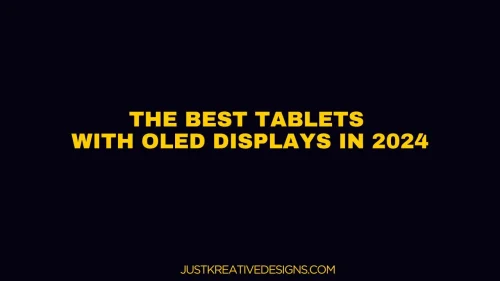
Apple iPad Pro 13 M4: Best tablet with OLED screen
- Screen size: 13 inches
- Resolution: 2064 x 2752 Ultra Retina Tandem OLED
- Operating System: iPadOS
- Chip: Apple M4
- RAM: 8 GB or 16 GB
- Storage: 256 GB, 512 GB, 1 TB, 2 TB, non-expandable
- Weight: 1.28 pounds
- Rear Camera: 12MP Wide
- Front Camera: 12 MP Ultra Wide with Center Stage
- Audio: Four speakers, four studio-quality microphones
- Battery Life: Up to 10 hours
- Connectivity: USB-C (Thunderbolt or USB 4), Wi-Fi 6E
- Security: Face ID
OLED screens have, for the longest time, been developed by Android tablets. However, the iPad in 2024 got in the race with its first OLED screen tablet.
The iPad Pro 13 M4 is the first iPad with an OLED screen. It comes in two screen size options: 13 and 11 inches, both released in May 2024.
The large 13-inch screen features a 2064 x 2752 Ultra Retina Tandem OLED resolution and a high 120 Hz refresh rate. This rich display also features a high-color and bright display with 1000 to 1600 nits of brightness.
Although this is perfect for outdoor and high-light settings, it has not changed one bit compared to the older, non-OLED iPad Pro 12.9-inch M2.
One main improvement is the new powerful M4 chip processor, which is the most powerful processor currently. Additionally, the tablet features high RAM to allow easy multitasking or working with complex programs without lags.
The iPad Pro 13 M4 will surely give Samsung Tablets a run for their money with powerful specifications and an equally powerful screen to premium Samsung Tablets.

Pros
- Powerful Processor with 8 to 16 GB of RAM
- Large screen and resolution
- OLED screen display with a high refresh rate
- Bright-screen display with up to 1600 nits
- Large storage space options
- New Magic keyboard and stylus pen compatibility
Cons
- Non-upgradable storage
- Expensive
- Slightly smaller screen compared to Android tablets
Samsung Galaxy S9 Ultra: Best OLED Android tablet
- Screen size: 14.6 inches
- Resolution: 2960×1848 pixels
- Brightness: 930 nits
- Refresh Rate: 120 Hz
- Dynamic AMOLED 2X
- Processor: Qualcomm Snapdragon 8 Gen 2
- RAM: 12 GB to 16 GB
- Operating System: Android 13
- Storage: 128, 256, and 512 GB
- Expandable to 1 TB
- Battery Life: 9.5 hours
The new Samsung Galaxy S9 Ultra is not as powerful as the iPad Pro 13 M4. However, it has for a long time been a worthy competitor to the older iPad Pro 12.9 inches.
It features a dynamic AMOLED 2X screen with a 120 Hz refresh rate and 930 nits of brightness. It is slightly larger than the iPad Pro, with an overall screen size of 14.6 inches.
Unfortunately, it features a lower resolution for such a large screen size at 2960×1848 pixels. This makes it less clear, especially compared to iPads.
Luckily, the screen design sets it apart as a premium-level device. It features a large 16:10 aspect ratio that will allow use in both landscape and portrait orientations.
This kind of display, plus the sleek and slim bezels on the tablet’s front, make it seem larger than it is.
The Samsung Galaxy S9 Ultra comes with a powerful Qualcomm Snapdragon 8 Gen 2 and 12 to 16 GB of RAM that are perfect for complex tasks such as video editing and animation.
Unlike most iPads, Samsung tablets come with an expandable storage option using an external microSD card of up to 1 TB. You will, however, have to buy it separately.
You can use the tablet as a laptop with a keyboard, thanks to Samsung’s DAX mode. Additionally, you will have a free standard stylus pen to use on the touch-sensitive screen.

Pros
- Large screen size and aspect ratio
- Perfect 2x OLED display
- Powerful processor and large RAM
- Upgradable storage
- Free S Pen
Cons
- Expensive
- Lower resolution than iPads
Lenovo Tab P12 Pro: OLED tablet for artists
- Screen Size: 12.6″
- Resolution: 2560 x 1600 pixels
- Brightness: 400 to 600 nits
- Processor: 3.2 GHz Kryo 585 processor
- RAM: 8 GB
- Storage: 32 GB
- microSD card up to 1 TB.
- Operating System: Android 11
- Battery Life: 15 hours
If you are looking for an iPad and Samsung tablet alternative that still comes with an OLED screen, we recommend the Lenovo Tab P12 Pro.
It runs on an older Android 11 OS compared to the Galaxy S9 Ultra, which has an Android 13 OS. However, it is still fast and reliable.
The Lenovo Tab P12 Pro comes with a large 12.6″ screen size with a 2560 x 1600 pixel resolution OLED display. The screen features lower brightness levels than earlier options at 400–600 nits.
The refresh rate matches the S9 Ultra and iPad Pro M4 at 120 Hz. This means that it can display complex displays without glitches.
Although it features a low 32 GB of storage space, you can upgrade it using an external microSD card of up to 1 TB. Just like the Galaxy S9 Ultra, you have to buy it separately. Battery life stands out on the Lenovo Tab P12 Pro, with up to 15 hours of continuous use.

Pros
- Longest Battery Life
- Affordable Price Range
- Expandable storage
- Large RAM and processor
- 2.5K display resolution
Cons
- Low brightness levels
- Accessories bought separately
Lenovo Tab P11 Pro Gen 2: Best Budget oled tablet
- Screen Size: 11.2″
- Resolution: 2560 x 1600 pixels
- Brightness: 420 nits
- Processor: MediaTek Kompanio 1300T
- RAM: 6 GB
- Storage: 128 GB
- Operating System: Android 12
- glossy, anti-fingerprint
- Battery Life: 14 hours
If you are on a budget, it is still possible to get a good OLED tablet for under $300. The Lenovo Tab P11 Pro Gen 2 is a perfect pick for this price range.
It comes from the same line as the Lenovo Tab P12 Pro and will feature a modern, sleek, and slim design on the tablet’s body. The front side is almost completely covered by the screen, with thin bezels all around to complete a minimalistic look.
Overall, the screen measures 11.2 inches in size with a 2560 x 1600 pixel resolution. It has an equally high refresh rate to more expensive options at 120 Hz and 420 to 600 nit brightness levels.
The screen features a glossy anti-fingerprint finish that keeps it clean and clear. However, a matte-finish screen would have been better to avoid viewing issues when viewed from an angle.
I found it to be sensitive and reliable when in contact with a finger or the stylus pen. Battery life is almost as good as the Lenovo Tab P12 Pro’s at 14 hours of continuous use. You will not regret choosing this budget option for your work.

Pros
- Affordable price range
- Long battery life
- Large screen and resolution
- Expandable storage
- Glossy, anti-fingerprint
Cons
- Matte-finish screens are better than glossy ones due to reflection.
Samsung Galaxy S10 Ultra: Best OLED tablet Samsung
- Screen: 14.6 inches
- Resolution: 2960 x 1848 pixels
- An anti-reflective screen coating is available.
- Battery Life: Up to 16 hours
- Processor: Dimensity 9300 Plus chipset
- RAM: 12 GB or 16 GB
- Storage: 256 GB to 1 TB
- Expandable to 1.5 TB using MicroSD
- Free S Pen and AI features available
- OS: Android 14 Upgradable to 2031
The new Samsung Galaxy S10 Ultra is the best Samsung tablet available. It is very similar to older S9 and S8 Ultra tablets but features subtle upgrades that set it apart.
It has the same 14.6-inch display with 2960 x 1848 pixels resolution and a Dynamic AMOLED 2X screen technology, just like older models. Additionally, you have high 600 nits brightness levels and a 120 Hz refresh rate, making it perfect for gaming and both indoor and outdoor usage.
The screen features an additional anti-reflective screen coating that makes it absorb glare and reflective light for a better display regardless of the environment. This feature, together with the AI features, long 16 hours of battery life, and storage space expandable to 1.5 TB, is unique to this 2024 version of the S10 Ultra. If you want an S10 Ultra vs. S9 Ultra comparison, check out our previous post.

Pros
- Expandable storage to 1.5 TB using MicroSD
- Free S Pen and AI Features Available
- Android 14 OS upgradeable to 2031
- Long Battery Life
- Powerful processor
Cons
- Very similar to older versions
Xiaomi Pad 6: Cheapest OLED tablet
- Screen: 11-inch IPS LCD
- 144Hz refresh rate
- Dolby Vision, HDR10
- Resolution: 2880 × 1800 px
- Battery Life: up to 2 days typical use
- Processor: Qualcomm Snapdragon 870
- RAM: 6 GB or 8 GB
- Storage: 128 GB or 256 GB
- Expandable Storage: No microSD card slot
- Operating System (OS): MIUI Pad 14 based on Android 13
- Accessories: Optional Xiaomi Smart Pen (2nd Gen), magnetic keyboard
- Rear Cameras: 13 MP with 4K video
- Front: 8 MP for video calls
If you are looking for a reliable OLED tablet but at an affordable price range, the Xiaomi 6 is the cheapest. The Xiaomi Pad 6 OLED Edition features a 10.95-inch OLED display with high 2K resolution, better than most in this review.
It offers a perfect balance between the price and functionality, allowing premium features like HDR10 display and Dolby Atmos speakers for an immersive visual and sound experience. You will also have a powerful 13 MP rear camera with 4K video for shooting photos and videos and a slightly weaker 8 MP front camera for video conferencing. video conferencing.
You will get a lot of premium features for a very affordable price range. The tablet’s powerful Qualcomm Snapdragon 870 processor, large 8 GB RAM, Dolby Vision, HDR10 display, and high 144 Hz screen refresh rate ensure you can use this tablet for many complex tasks, including gaming, streaming, and video conferencing.
The Xiaomi Pad 6 OLED Edition is also perfect for video recording thanks to a 4K video recording camera. Unfortunately, the low storage space will limit professional videographers who need large additional storage spaces.
You are stuck with either 128 GB or 256 GB and can not use an external MicroSD card to expand storage. The stylus support is also not available for basic versions, further limiting professionals.
Pros
- Affordable Price for premium features
- Powerful cameras
- Powerful processor and large RAM
Cons
- Low non expandable storage
- Limited stylus pen usage for basic versions
Choosing the Right OLED Tablet Screen

Battery Life
For the battery life, make sure to consider the intended usage of the tablet. For example, gaming and video streaming tablets need to have long battery life for usage away from a power source.
We recommend between 10 and 15 hours of battery life for the best experience. 8 to 10 hours will cover a full working day for professional users.
Accessories
Some tablets come with free accessories such as stands, styluses, and detachable keyboards. These accessories will enhance your tablet’s usability. You will need to be sure which accessories are compatible and included free on purchase and which ones you need to buy separately. This will impact both usability and overall tablet price.
Tablets with a keyboard and tracking pad can be used for writing, while those with a good stylus like the Samsung S Pen can be used for drawing.
Software and Operating System
Consider how compatible your tablet is with different applications used in your field. Before considering this, ensure your tablet OS and firmware are current. This will make it faster, more secure, and free from bugs.
In this review, we review both iPads and Android tablets. The new Apple iPad Pro 13 M4 is the best iPad with an OLED screen, while the Samsung Galaxy S9 Ultra is the best Android option. Below is a comparison table.
Advantages of OLED Displays
- OLED displays reproduce colors with remarkable precision, making them ideal for photo editing, video production, and graphic design.
- OLED screens will display true blacks and high-contrast displays by selectively turning individual pixels on and off. This is not possible with LEDs.
- They feature a longer battery life, especially when viewing dim and high-contrast images with some pixels turned off.
- These tablets feature a slim, sleek, lightweight design since they do not need to be backlit. This improves the overall portability.

Frequently Asked Questions
What is the lifespan of an OLED tablet?
With proper care, an OLED screen will last for many years. However, you will notice the screen dimming and brightness degrading as years go by.
Can OLED tablets be used for professional work?
Yes, they are the best recommended tablets for different tasks thanks to their view, color accuracy, and ability to multitask. Whether you need a simple streaming tablet or a complex gaming option, OLED tablets will not disappoint.
What is the difference between OLED and AMOLED?
An OLED screen applies technology that allows each charged pixel to emit its light. This eradicates the need for a backlight. Additionally, it allows high-quality visuals, deep blacks, and high contrast.
An AMOLED screen is a type of OLED display, except that it controls pixels more efficiently. This is made possible by the availability of an active matrix. They offer a faster refresh rate and lower power consumption.What is the best 8 inch OLED tablet?
Small OLED tablets are not very common. Most range from 10 inches and above. If you are looking for such a small one we found only the Samsung Galaxy Tab S 8.4 (2014) to be the only option. However, there many rumours that the yet to be released Lenovo Legion OLED will have an 8.8 inch OLED screen. We are not so sure with this size since similar versions like the Dell Venue 8 7000/7840 have been in the past been discontinued by the manufacturers.
What is the difference between LCD and OLED screens?
OLED screens emit their own light using organic compounds, allowing for deeper blacks and higher contrast. LCD screens use a backlight and liquid crystals to display images, resulting in lower contrast and less vibrant colors. OLED in full referes to Organic Light Emitting Diode while LCDs refer to Liquid Crystal Display.





