Choosing the best laptop for video editing under $1000 is an easy task, especially if you do not know the specific aspects to check to determine the best.
Video editing has become a popular and highly sought-after-skill in the online space due to the rise of content creation as both a hobby and a career.
A powerful laptop is a must-have for effective video editing. The very high demand for high quality and fast turnaround in the video editing field has increased the demand for more powerful laptops. But what is a good video editing laptop?
What basic combination of features must it have to pass as a good choice? Portability, storage capacity, graphics performance, processing power, and reasonable pricing are some of the key considerations for a good video editing laptop.
In this article, we have compiled a list of the best laptops for video editing under $1000 available in the market that you can buy. We have also explained the most important factors you cshouldnot ignore when choosing the best ones.
A 1000$ budget is not the optimal budget range for top-of-the-range laptops. This means that you will compromise on some premium aspects to fit in this budget. However, this does not mean that you can’t find a highly capable laptop.
We have specifically researched for hours to come up with a detailed list that you can confidently choose from.
The best video editing laptop under $1,000
- Acer ConceptD 5 Creator Laptop: Best Overall
- Apple MacBook Air, Runner-Up
- Lenovo Legion 5 4K Video Editing Laptop Under $1000
- MSI GF75 Thin The Best Laptop For Video And Photo Editing Under $1000
- HP Pavilion Flagship 15.6: Best Student Laptop
- Acer Swift X: Best Budget
- Acer Nitro 5 -The Best Gaming Laptop
- ASUS ZenBook 14 The Best Multipurpose Laptop
- Dell Inspiron 5000 the best budget Laptop for video editing
- Acer Aspire 5 The best Laptop for video editing under $500
Acer ConceptD 5 Creator Laptop: The Best Laptop For Video Editing under $1,000 Overall
- Screen Size: 15.6 Inches
- Resolution: 3840 x 2160 4K screen
- Processor: Intel Core i7
- GPU: Nvidia RTX 2060
- RAM: 16 GB
- Storage Space: 1 TB
The Acer ConceptD 5 Creator Lapto is our best overall pick. It comes with a large 16-inch screen with crisp and clear 3840 x 2160 pixels.
You will be able to view your videos in rich and vivid color displays as you edit them, thanks to this high 4K screen resolution.
To enable smooth running and multitasking, this laptop comes with a powerful Intel Core i7 Processor and 16 GB RAM to boost the overall processing power.
You will also have a dedicated Nvidia RTX 2060 Graphic Processing Unit that further speeds up your laptop when editing.
Storage space is also an important consideration for video editors. You will need a lot of space to save both your raw photo files and your raw video footage.
You can add an external hard drive to further increase your space, but the basic 1 TB space you get with the purchase of the Acer ConceptD 5 Creator Laptop is adequate for both beginners and pro video editors.
Apple MacBook Air: Best Laptop For Video Editing, Runner-Up
- Screen Size: 13.3 Inches
- Resolution: 2560 x 1600-pixel
- Processor: Apple M1
- RAM: 8GB to 16GB
- Storage: 256GB
- Weight: 1270 g
The MacBook Air, just like the MacBook Air Pro 13, has an ARM-based Apple M1 chip, and that is why we have included it in this list.
When it comes to performance, the Apple MacBook Air has excellent power and can handle massive projects like 4K videos and Final Cut Pro without any lags or noise.
The display is another thing that makes this laptop unique. With P3 color gamut support, the screen displays colors with great accuracy, which is an essential feature for you as a video editor.
Lenovo Legion 5 – Best 4k Laptop for Video Editing Under $1000
As the best overall, Laptop For Video Editing Under 1000$ this Lenovo Legion 5 does not top for no reason. First, is the unique design and external build visible through the beautiful shine of the aluminum lid and diamond-cut edges.
At first sight, you will love the Lenovo Legion 5. The sturdy lid houses the vitals of the laptop while the plastic base ensures everything else is held in the right place. The hinges are strong, thus enhancing user experience by guaranteeing a steady screen with no wobbles.
As a video editing laptop, the keyboard with dark gray keys is highly responsive, with a well-lit backlit keyboard that’s colorful enough for a poorly lit environment. You will enjoy typing and gaming with this one. The large touchpad, covered in Mylar, guarantees accuracy and smoothness.
As a video editor, it requires large sizes of storage memory and very fast RAM. This laptop provides you with two SODIMM slots that allow storage of up to 64 GB of memory.
It has an expansive battery life of up to 15 hours and 13 minutes, while online and 9 hours for video playback. In regards to the display, this laptop offers a selection of options for QHD and FHD panels.
Both with a refresh rate of 165Hz. Its overall brightness is key and colors are true to color as the contrast ratio which stands at 1130:1 is enough for its normal functioning.
Pros
- Expandable and upgradeable storage and memory
- Features a MUX switch
- Courtesy of the AMD Ryzen CPU makes it easy to handle complex workloads.
- Provides powerful GPU options.
- The CPU and GPU have an internal mechanism for temperature control
Cons
- The fan gets noisy, with an overload.
- Ghosting happens as a result of a slow time response
- Quite difficult to access the laptop’s internals.
- Substandard speakers
- Lousy webcam
HP Pavilion Flagship 15.6 – Best Laptop for video editing PC under $1000
- Screen: 14 inches
- Resolution: 1920 x 1080 Pixels FHD
- CPU: AMD Ryzen 7 5825U -4.5 GHz
- RAM: 16 GB
- Graphics: NVIDIA GeForce RTX 3050 Ti
- Storage: 512 GB SSD
- Battery Life: 6 Hours
As a laptop with the best dual storage, this laptop doubles up as an awesome video editing laptop as well as an incredible gaming laptop. It features the AMD Ryzen 5000-series CPU.
Fully Core i7 configured, the HP Pavilion is fitted with 16 GB RAM and 1 TB SSD fitted with Nvidia graphics. For this budget, you get an awesome set of graphics within this laptop for your project.
The exterior is made of plastic, but very sturdy and solid. The keyboard has the keys decently spaced to allow movements of the fingers swiftly from one key to the next. On the right of the keyboard is the responsive Numpad for your calculations.
On the sides of the laptop are numerous ports with different functions: three USB ports, one USB-C port for video output and data transfer as well as an HDMI 2.0 port. Please note these ports are not usable for charging.
You can use the battery for up to 6 hours, and the base gets quite hot and loud when it gets busy. On the lower side, you might need to add an external microphone as the internal one is not as clear as you would expect.
Pros
- Little to no throttling.
- Expandable RAM
- Excellent NVIDIA graphics suitable for video editing
- Fast and powerful processor.
- Suited with ample connection options i.e. Wi-Fi 6 as well as ports.
- Upgradable storage
Cons
- In extreme use, the laptop gets hot, and loud and slows down.
- It has a limit to its display levels of brightness.
Acer Swift X – Best Budget Laptop For Video Editing
At just 3 pounds, with a 17.9 mm thickness, the Acer Swift X video editing laptop stands out as an ultra-slim portable laptop within this bracket.
The size defies all odds, by housing the strong 16-thread powerful processor on AMD’s Ryzen 7 5899U. That runs the laptop quite fast, courtesy of the discrete Intel-made GPU.
It has a 14” display, with full 1920 x 1080 Pixels Full HD capabilities. Along the sides are slim bezels and the hinge that holds everything together.
It stands out over other laptops, because of its extensive battery life. For instance, you can watch your movies at maximum display brightness for close to 6 hours.
Such a decent watch time especially if you are exporting a video after editing. `It also features a collection of ports for data transfer and connectivity notably missing is a micro SD card reader port.
The touchpad has a smooth feel to it, complemented by the spacious keyboard even though at first use one might feel its shallowness. Take or hold virtual meetings through the webcam that produces good images but with little noise and grain.
Pros
- Excellent 2.5k display
- Numerous ports
- Superb GPU performance
- Versatile multi-core performance
- Light in weight
- Exceptionally long battery life
Cons
- Lacks a memory card reader slot
- Noisy fan
MSI GF75 Thin – Best Laptop for Video Editing and Photo Editing Under $1000
- Display: 17.3 Inches
- Resolution: FHD 1920 by 1080 Pixels
- Processor: Intel Core i5-10300H
- Graphics: GeForce GTX™ 1060 GPU
- RAM: 8 GB RA expandable up to 64 GB
- Storage: 512 GB
MSI GF75 Thin is an excellent video editing laptop with good features to it. To begin with, the outlook design made of solid aluminum which makes it is cool and clean. Additionally, the solid metal ensures the laptop is strong and sturdy.
The beauty of this laptop is the fact that some of its hardware is upgradable to your standards as their parts are also available.
Let’s talk about type size, it measures 397x 260×22-23.1 mm with a large 17-inch screen. In line with that is that It weighs close to 2200g making it portable and thereby easy to carry around. The keyboard is centrally located, with correct spacing, enough backlit, and a nice finish making it comfortable for typing and general use.
Connect the MSI GF75 to other devices and the internet through ports strategically placed and labeled on the sides of the laptop. It houses the HDMI, two USB-A ports as well as a power connector.
Last but not least, this laptop is built with an Intel Core i7- 10750 H processor. Which is on a base frequency between 2.6GHz and 5.60 GHz. this gives the device the ability to carry out its operations such as video editing, and browsing seamlessly with little to no drags. In case of lagging, you can optimize its functionality by using the Dragon Center software.
Pros
- Excellent thermal control measures
- Bright display
- Thin bezels
- Perfectly spaced keyboard
- Light in weight
- Great performance of its computing operations
- Well-built external casing
Cons
- Low battery life
- Lacks an SD card reader slot
- Lacks biometric options.
- Misses Thunderbolt 3 port
Acer Nitro 5 – Best For Gaming
- Display: 15.6”
- Resolution: Full HD
- Processor: Intel Core i5-12500H 2.5GHz
- RAM: 16GB,200Mhz
- Graphics: Nvidia GeForce RTX 3060 Laptop GPU
- Storage: 512 GB
Acer Nitro5 is what we’d call a basic laptop with exemplified features to aid your video editing skills. It is thick, and bulky as it weighs 5.51 pounds measuring 10.67 by 1.06 inches.
It fits perfectly in a regular backpack. Secondly, you will notice ports on three out of four edges. The ports have different functions.
For instance, the two ports on the right are USB 3.2 charging ports for other devices such as smartphones even in sleep mode. The other USB-C ports and HDMI 2.1 ports perform other functions. Notably is the RJ45 ethernet jack, for LAN internet connection.
The display’s resolution is 1920 by 1080, with a refresh rate of 144Hz. It measures 15.6”, with a surrounding of bezels which makes it thick.
In line with that, is the 720p webcam located above the display. Going down is the standard keyboard, conjoined with a number pad on the far right of the keyboard housing. It is smooth to use but with basic key design. You will not miss a regular-sized touchpad on the left part of the deck.
In regards to performance this Nitro 5, is fitted with the Intel Core i5- 12500H processor. Nvidia GeForce RTX 3060 Laptop GPU. The RAM is 16GB while the internal storage is 512 GB of SSD storage. Enough specs for your video editing tasks.
Pros
- Incredible functional port selection
- Budget-friendly
- Excellent display, with a great no-frills finish.
Cons
- Low storage capacity for heavier projects.
- Low battery life
ASUS Zen Book 14 – Best Multipurpose laptop for video editing
- Display: 14-inch
- Resolution: 1920 x 1080 pixels Full HD
- Processor: Intel Core i5-11240P, 1.60 GHz
- RAM: 8 GB
If you are a minimalist, then the ASUS Zen Book 14 is designed from a minimalist perspective. Starting from the external design where the only visible thing at the top is the log while the bottom seems empty, except for the vent strips. It is made of a soft-touch aluminum casing, with plastic around the hinges and display.
With an intel core i5-1240P processing capacity and 8GB RAM, the ASUS Zen Book 14 boasts incredible capabilities to function normally. Please note the RAM is not expandable.
The display is 90 Hz OLED and measures 14” with a screen resolution of 2880 x 1880 pixels. These display specs support 10-bit color. It has ports with different functions to aid in your overall experience. They include the HDMI port, Type A and C of USB 3.1, and the audio jack port.
Standing out is the keyboard, which is quiet, and comfortable to use as the keys are soft with a tactile feel for the excellent spacing.
Pros
- Great battery life
- OLED display- guarantees color accuracy
- Excellent well-spaced keyboard.
- Light in weight
- An awesomely strong, built, and design quality
Cons
- The non-expandable RAM limits some functions of the laptop.
- It gets extremely hot when overused.
- Poor quality webcam
- Lacks a fingerprint sensor
Microsoft Surface Book 2 – Best Windows Laptop For Video Editing
- Display: 15.1 Inches
- Resolution: 3,240 x 2,160 Pixels touch option
- Processor: 1.9GHz Intel Core i7-8650U
- Graphics: 6 GB Nvidia GeForce GTX 1060
- Memory: 16 GB, SD RAM 1,866MHz
- Storage: 1TB
Microsoft Surface Book 2 is another versatile laptop for video editing. This Surface Book 2 has a detachable screen, so it can be used as a laptop, or a tablet is the most powerful notebook you can get for video editing.
This Surface Book 2 has a superb display with a resolution of 3240×2160 that displays colors vividly with high accuracy.
The performance of this laptop is impressive, all thanks to its Intel Core i7 processor NVIDIA GeForce GTX 1050. It took about 11 to 12 hours on our test when it comes to battery life, and its display was terrific.
Pros
- Detachable screen
- Great performance
- Long battery life
Cons
- High priced
- It has no Thunderbolt 3 ports
Dell Inspiron 5000: Best Value For Money Laptop For Video Editing
- Display: 15.6-inches
- Resolution: 1,366 x 768 Pixels HD
- Processor: 2.4GHz Intel Core i7-5500U
- Graphics: AMD Radeon R7 M265
- Memory: 2.4GHz Intel Core i7-5500U
- Storage: 1 TB HDD
Are you in need of a laptop for your video editing projects, but you don’t have enough money to buy a high-end laptop? The Dell Inspiron is a good laptop with great specs to help you edit your videos.
Even though this laptop is cheaper than all other laptops on our list, it still has excellent power, just like some of the meaning the power isn’t compromised.
The Dell Inspiron 5000 has a quad-core Intel processor, a full IPS screen with 1080 p, and a discrete graphics card. You can also spend a little more and configure it if you need more power for a better experience.
With all these features, this laptop is, without a doubt, the best for video editing for beginners and even enthusiasts.
Pros
- Affordable
- Good performance
- Great display
Cons
- The graphics aren’t for high-end users
Acer Aspire 5 – Best Laptop For Video Editing Under $500
- Screen Size: 15.6 inches
- Resolution: 1920 x 1080 pixels
- Processor: 3.5 GHz ryzen_3_3350u
- RAM: 4 GB
- Graphics Card: AMD Radeon Vega 6
- Storage Space: 128 GB SSD
- Dimensions: 14.31 x 9.86 x 0.71 inches
- Battery: up to 10 hours
The Acer Aspire 5 is one of the cheapest laptops for video editing with a large screen and the longest battery life in this review. The laptop runs for up to 10 hours, way above the other laptops in this review that range between 5 and 8 hours of battery life.
The screen size comes in at 15.6 inches which is large and comfortable enough for video editing. Additionally, full HD 1920 x 1080 pixels resolution meets the optimal recommended resolution.
Unfortunately, the screen uses an LED technology display which is not the best. As mentioned earlier, IPS screen display technology is more clear and more recommended. A good 3.5 GHz Ryzen Processor and AMD Radeon Vega 6 graphics card, help you easily multitask when using this laptop.
Unfortunately, the RAM and storage space is low at 4 GB and 128 GB respectively. The storage space is adjustable, but the RAM will be a challenge to improve.

How Can You Choose the Best Laptop For Video Editing Under $1000?
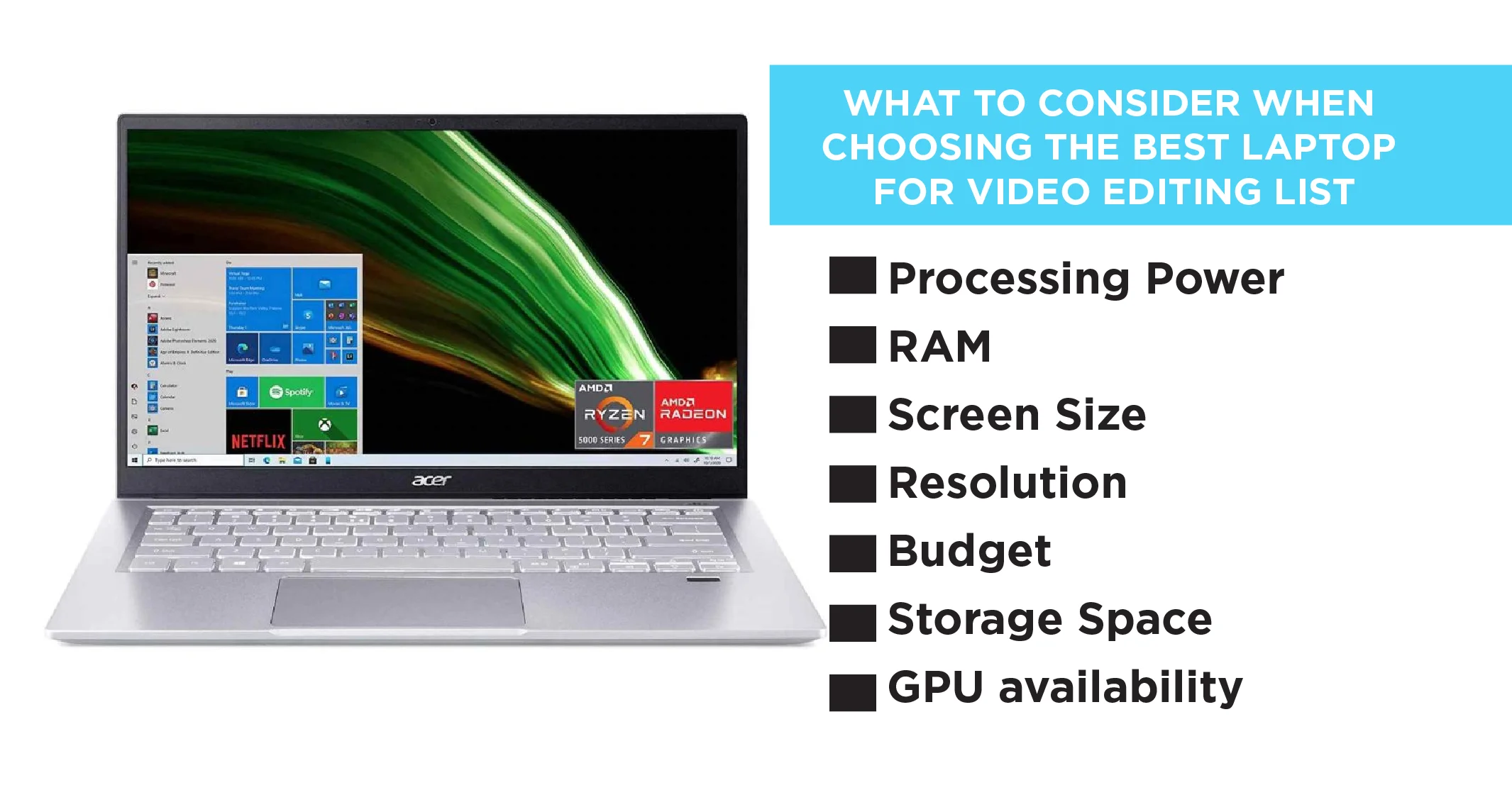
Your budget is a key factor to consider when choosing a laptop for any requirement. When choosing a cheap budget laptop, you need to consider all the factors mentioned above. For the display, anywhere from 14 inches is the minimum requirement while for optimal great user experience, 15 inches and above size is recommended.
8K and 4K screen resolutions are great but not a must-have for a video editing laptop. A full HD display of 1920 x1080 pixels is the optimal requirement while any HD display is the minimum. For the screen type, Backlit LED screen technology is the minimum required but IPS screen technology display is the best.
Color grading is crucial in professional video editing. If you aim to work on top-level professionalism, then you must consider the screen resolution. If you shoot in 8K or 4K, make sure to get a 4K or 8K screen. An HD screen can work for this.
In this article, we picked and tested some of the best laptops in the market today, and we bring you our honest and unbiased review of the best laptops for video editing.
Intel Core i3 processor and 4 GB RAM are the minimum requirements for the speed, while for Optimum performance, Core i5 or Core i7 processors are recommended with 16 GB RAM and above.
As you choose a cheap laptop, at least have a dedicated graphics card installed on purchase. This greatly speeds up your device.
For the storage space, we recommend a minimum of 512 GB and 1 TB and above for optimal performance. SSD models are more recommended compared to traditional noisy HDD drives.
Display Size
First of all, when choosing a video editing laptop, the display size is very important. Sometimes you may need to split views into 4 or 2 sections which would be virtually impossible on a small screen. The footage view may be so small on a small screen that you may not be able to edit. A 15-inch and above screen is recommended.
Memory And Processors
A good processor and RAM will also determine how fast your computer works during editing and, most importantly, rendering. Additionally, large RAM will ensure multitasking without lags. We recommend 32 GB but 8 and 16 GB are not bad.
Disk Storage
Raw footage is usually very large. To work efficiently you need a Laptop with large storage space or invest to buy an external Hard Drive. We recommend 1 TB and above for the best video editing experience.
Laptops vs. Desktops for video editing
You can use either a Laptop or Desktop for video editing. However, you have to make sure you buy laptops with specific specs, that can run editing software smoothly. The best thing about PCs is that most specifications are easily upgradable.
You can buy a cheap desktop that can not do video editing, maybe with 1 GB RAM, but slowly buy RAM, Storage space, or even a GPU separate. Laptops on the other hand are more rigid and you can rarely upgrade specs. Make sure you choose laptops with specs good enough for smooth video editing.
Many video editing laptops are expensive. But it doesn’t mean that you can’t get one without breaking the bank. Some come at an affordable price, but they will limit you to editing 1080p videos. That resolution is okay with most people, so don’t beat yourself up.
If you want power, most high-end gaming laptops are faster than standard laptops, and they also run the best digital art programs with so much ease.
Which is the Best Laptop for Video Editing under $1000?
- Acer ConceptD 5 Creator Laptop – Best Overall
- Apple MacBook Air – Runner-Up
- Lenovo Legion 5 – 4k Video Editing Laptop Under $1000
- MSI GF75 Thin – Best Laptop For Video And Photo Editing Under $1000
- HP Pavilion Flagship 15.6 – Best Student Laptop
- Acer Swift X – Best Budget
- Acer Nitro 5 – Best Gaming Laptop
- ASUS ZenBook 14 – Best Multipurpose Laptop
- Dell Inspiron 5000 – best Laptop for video editing under $700
- Acer Aspire 5 – best Laptop for video editing under $500
What laptop is best for video editing Under 1000$?
The Acer ConceptD 5 Creator Laptop is the Best Laptop For Video Editing Under $1000. It is highly customizable and can easily be improved for more functionality.
What laptop do most YouTubers use?
MacBook laptops are more popular among YouTubers because of their powerful features especially the M1 and M2 chip they come with.
Which laptop is best for 4K video editing?
The Lenovo Legion 5 is the best 4k Video Editing Laptop Under $1000. If you are not on a budget, Apple’s MacBook Pro is the best pick.











